4+64GB 13.1” FOR Toyota Tacoma 16-21 Car Stereo Radio Carplay AI voice 4G DSP
$429.50
» Buy Products From Reputable E-Commerce Sites:
Compare prices: See price Shopee.vn See price Tiki.vn See price LAZADA.vn
4+64GB 13.1” For Toyota Tacoma 16-21 Car Stereo Radio Carplay AI voice 4G DSP. ● Carplay: The wired and wireless Carplay in-vehicle system can closely integrate the user’s iOS device and iOS experience with the dashboard system. Users who use Carplay can connect to. ● DSP: Car dsp tuning software, using DSP tuning technology, you can adjust the frequency, AE, 36-band equalization, 10-band equalization, and sound type selection on the app to. Product Description 4+64GB 13.1” For Toyota Tacoma 16-21 Car Stereo Radio Carplay AI voice 4G DSP 100% New & Excellent Quality Strictly QC, Each item was fully checked before shipping FREE & FAST Shipping delivery with Tracking Number Compatible Vehicles : For Toyota Tacoma 2016-2021 Features ●4G running memory, 64G storage memory, large memory space ●8-core high-definition 13.1-inch capacitive screen running fast radio player, 1280*720high resolution ●Built-in GPS navigation: Users can purchase offline navigation directly from the Play Store. Connect to wifi, use Google Maps perfectly, you can go wherever you want, and never get lost again ● Built-in WIFI&4G: Connect WIFI or insert SiM card, you will find a new world, stronger anti-interference ability, more stable Wifi wireless signal and faster transmission speed ●Rear view camera: Support high-definition camera, you need to select the camera, the car automatically switches when the reverse gear is connected (optional) ●Steering wheel control: through it you can control the functions you need through the steering wheel, which is more convenient ●Built-in A2DP/Hands Free/Phone book Bluetooth: Bluetooth hands-free call, Bluetooth music playback, automatic loading of the phone book, compared with the previous version, the speed is faster and the channel capacity is larger ● Driving recorder: You can choose the recorder, there is playback on the car, you can keep the evidence ●Support file manager: support downloading, installing and deleting thousands of Android applications ●AMFM/RDS radio: Online music can be transmitted to the car stereo through FM to enjoy the original car stereo, powerful noise reduction and anti-interference ability, support FM/AM RDS function, Clear channel search and low noise ●Split screen function: two pages can be displayed at the same time, such as navigation and music display at the same time ● DSP: Car dsp tuning software, using DSP tuning technology, you can adjust the frequency, AE, 36-band equalization, 10-band equalization, and sound type selection on the app to make up for the lack of the original car speakers and obtain better lossless sound quality. Enjoying music in the car is the first choice for audiophiles who are looking for high sound quality. ● Carplay: The wired and wireless Carplay in-vehicle system can closely integrate the user’s iOS device and iOS experience with the dashboard system. Users who use Carplay can connect to the car system through a data cable to achieve voice-controlled navigation, make calls, send and receive messages, and listen to music. ● Android auto: The wired and wireless Android auto car system can closely integrate the user’s Android phone and player, and realize navigation, make calls, send and receive information, listen to music and other operations through data cable connection; ● 4G connection SIM card suitable for most operators, GSM: FDD B1/B2/B3/B5/B8, TDD: B38/B40/B41/B39,WCDMA 850/900/1900/2100 , GSM850/900/1800/1900 ● Mobile phone link upgrade dual system mirror link: IOS/Android mirror link IOS one-way: IOS supports one-way projection of mobile phones to the machine Android two-way: Android supports two-way connection of mobile phones Note: Not compatible with JBL / BOSE / SONY. If you need a reversing camera or other accessories, please contact us before purchase Specifics Voltage:DC 12V Operating system:Android 13 RAM:4G ROM:64G Screen size:13.1” Capacitive screen Bluetooth Version:5.0 Bluetooth keyword:0000 Wifi:Support GPS:Support DSP: support 4G: support Radio Band:FM/AM/RDS Resolution: QLED Screen Factory setting keyword:1617 Audio format:MP3 AAC FLAC APE WMA WAV Video format:AVI 3GP/MP4 MOV MPG MKV WMV RMVB Language: Chinese, English, Arabic, Brazilian, Russian, Hebrew, Spanish, Italian, French, Thai, German, Japanese, Korean, Turkish, Czech, Iranian, Hungarian, Dutch, Polish, Swedish, Ukrainian, Romanian, Greek, Danish, Finnish Product included 1 x Android Player 1 x Power Cable 1 x GPS Antenna 2 x USB Cable 1 x RCA Cable 1 x CAM-IN 1 x User Manual PLS Note: Vehicle Compatibility Chart May Vary Depending On Vehicle Options, Production Dates, And Install Application. Please Inquire Before Purchase. Wire Harness Does Not Work On Vehicles With Premium Factory Sound System. Wiring Harness Is NOT Compatible With Premium BOSE, Amplified Sound Systems And Onstar. Please Verify Your Vehicle’s Original Sound System Specifications Before Purchasing Your Harness. Tips Tips: 1.Why can’t turn on the car radio ? 1.1Please check the Voltage of car radio:12V 1.2When you test this car radio,you can combine the red and yellow wires and connect them to the positive side of the power supply.Black line to negative power supply. 1.3Replace the same type of insurance to test the car radio. Note: Please must use our power cables to connect our car radio,it is not possible to insert the original car plug directly into our machine. 2.Why the car radio will show “No Signal” when we reversing? 2.1Please check if the camera’s line is properly connected to the car radio. Note:The video port of rear camera must insert the “CAMIN” port of car radio. 2.2 Please check whether the pink wire is connected to the line on the positive 12V? If not, there will be a light on but the display does not appear reverse image. 3.Why does the radio not turn off after turning off the engine and keep consuming power? Check if the red ACC power cable and canbus are not disconnected? Otherwise it will keep powering up 4.Why can’t search FM? 4.1: No radio antenna inserted; 4.2: Please check if the radio antenna is plugged in. Please insert more antennas several times to make it well contacted; 4.3: The signal of your location is not good. Please go to a better place to test again 4.4: The radio antenna on the car is broken/no effect; please replace the radio antenna and test again. 5.Why can’t connect the Bluetooth of car radio? 5.1 Open the phone settings interface, open the Bluetooth in the Bluetooth function, search for Bluetooth devices, find the player’s Bluetooth model to be paired; if you need a pairing code, enter 0000; if not, try 1234 or 123456. 5.2 Please try to use another mobile phone to test this function. All methods are correct and still cannot use Bluetooth, Please unplug the plug on the back of the player and plug it in after 3 minutes. Tips Tips: 1.Why can’t turn on the car radio ? 1.1Please check the Voltage of car radio:12V 1.2When you test this car radio,you can combine the red and yellow wires and connect them to the positive side of the power supply.Black line to negative power supply. 1.3Replace the same type of insurance to test the car radio. Note: Please must use our power cables to connect our car radio,it is not possible to insert the original car plug directly into our machine. 2.Why the car radio will show “No Signal” when we reversing? 2.1Please check if the camera’s line is properly connected to the car radio. Note:The video port of rear camera must insert the “CAMIN” port of car radio. 2.2 Please check whether the pink wire is connected to the line on the positive 12V? If not, there will be a light on but the display does not appear reverse image. 3.Why does the radio not turn off after turning off the engine and keep consuming power? Check if the red ACC power cable and canbus are not disconnected? Otherwise it will keep powering up 4.Why can’t search FM? 4.1: No radio antenna inserted; 4.2: Please check if the radio antenna is plugged in. Please insert more antennas several times to make it well contacted; 4.3: The signal of your location is not good. Please go to a better place to test again 4.4: The radio antenna on the car is broken/no effect; please replace the radio antenna and test again. 5.Why can’t connect the Bluetooth of car radio? 5.1 Open the phone settings interface, open the Bluetooth in the Bluetooth function, search for Bluetooth devices, find the player’s Bluetooth model to be paired; if you need a pairing code, enter 0000; if not, try 1234 or 123456. 5.2 Please try to use another mobile phone to test this function. All methods are correct and still cannot use Bluetooth, Please unplug the plug on the back of the player and plug it in after 3 minutes. powered by




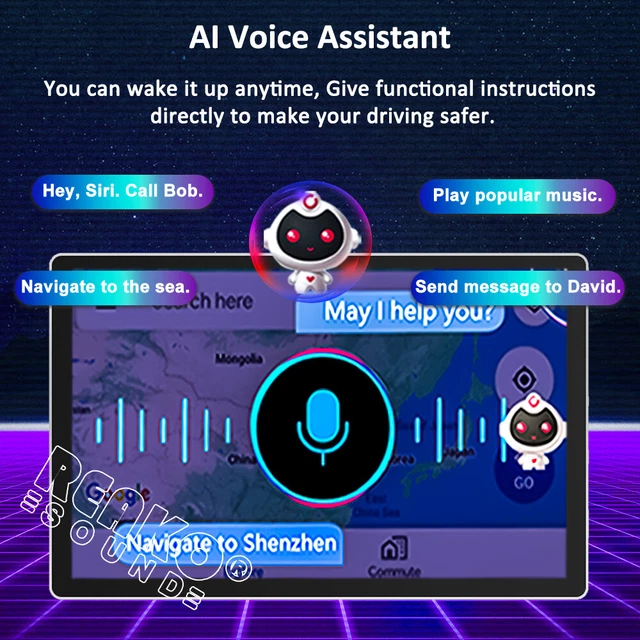




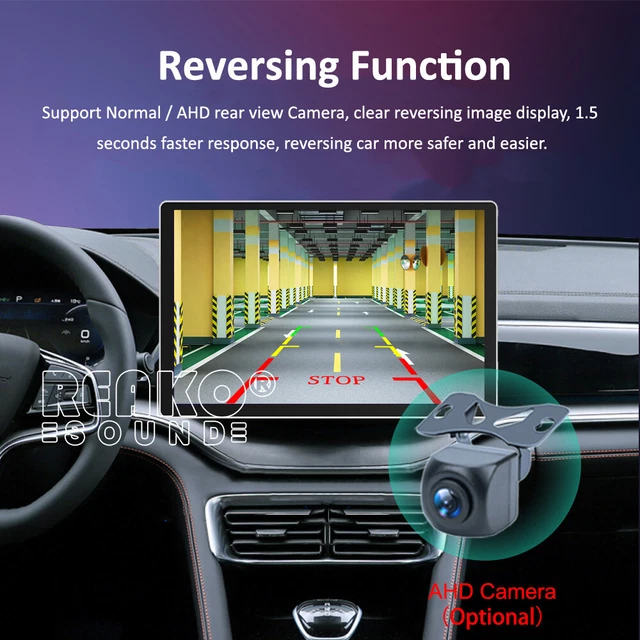









There are no reviews yet.