[Local Seller]Cute Cat Ear Headphones Bluetooth Flashing LED light wireless headset with microphone MP3 player pink girl stereo music headset
» Buy Products From Reputable E-Commerce Sites:
Compare prices: See price Shopee.vn See price Tiki.vn See price LAZADA.vn
![[Local Seller]Cute Cat Ear Headphones Bluetooth Flashing LED light wireless headset with microphone MP3 player pink girl stereo music headset](http://priceshopasia.com/wp-content/themes/rehub-theme/images/default/blank.gif)
$990.00
Description
CAT EAR Wireless headphones MP3 player with LED colorful breathing lights cat ears headphone with microphone Bluetooth headset1.How to charge this headset?Connect your computer and headphone with the USB cable.2.How to start the headset and listen the music on the computer?Please be sure your computer have a bluetooth function and turn on the bluetooth, then press headphone’s ON/OFF key and you will see the blue light blinking and get ready to pair, search and pair until connected. Use your computer to start music and enjoy it with the headset.3. How to operate the bluetooth headphone with mobile phone?a.Turn on bluetooth on mobile phone,press headphone’s ON/OFF key and you will see the blue light blinking and get ready to pair, search and pair until connected.b. If someone call you, you just need press the Hang up/Pause button, and you can chat with your friend on the phone. Finished your talking, you just need press the Hang up/Pause button, and you can continue your music.4.How to use the MP3 function?Just press the MEQ button on the headset it will change to MP3 situation, and then insert the SD card into the slot, music will play directly.(we don’t provide SD card)Tips:LED breathing light and buttons does not work in wired modeAbout language switching:Only switch Chinese and English1.Press the power button to turn it on, you will hear noisy electronic sounds. And Chinese2.Waiting for the sound to calm down, Double click on that button(If you don’t hear the “ding” sound, you can continue to double-click until you hear “ding”)3.When you hear “ding”, please press the power button, then someone will speak EnglishDear friends:We run strict tests for every product before shipping, if there’s quality problem or any questions about the usage, please kindly contact us first before start a dispute. We are confident that we can reach an agreement by our service and communication. Thank you.Wish you happy shopping~
,
,
,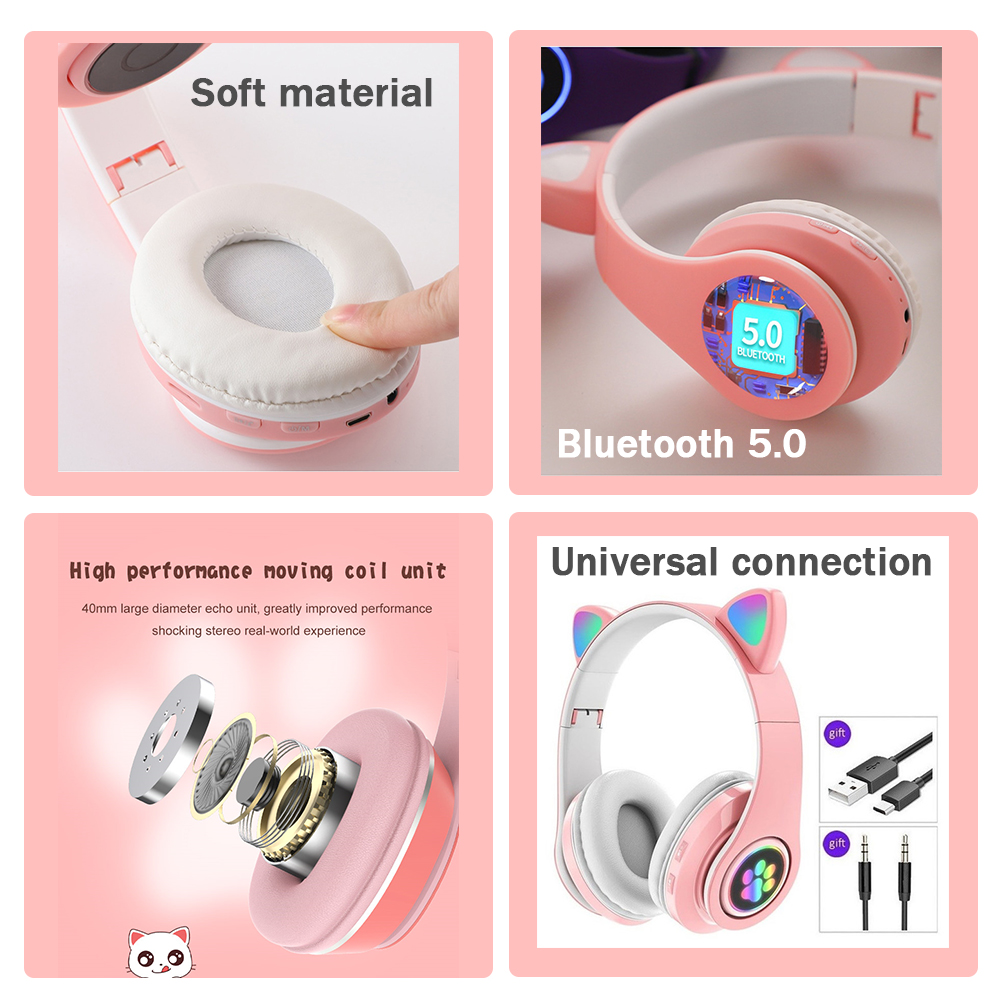
,
,
,


![[Local Seller]Cute Cat Ear Headphones Bluetooth Flashing LED light wireless headset with microphone MP3 player pink girl stereo music headset](http://priceshopasia.com/wp-content/themes/rehub-theme/images/default/noimage_500_500.png)






